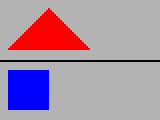
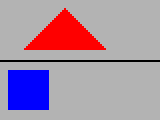
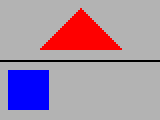
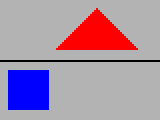
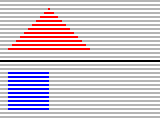
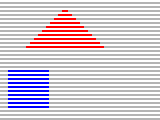
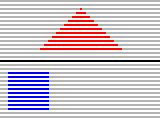
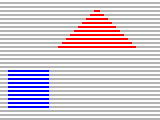
|
|
Impressum |
Yes, I admit it: I really do not like interlace. In this page I will show:
The individual images of a video sequence are created by scanning a scene line by line. A video system that scans all lines of a image at a given instant of time is called progressive, whereas an interlaced video system only scans every other line at an instant of time.
A single image of a progressive video system contains all lines and is called a frame. A single image of an interlaced video system contains only half of all lines and is called a field. The images containing the lines 1, 3, 5, ... are called odd fields, the images containing the lines 2, 4, 6, ... are called even fields. A consecutive pair of odd and even fields comprises a frame of interlaced video.
The following figure illustrates progressive and interlaced scanning. In the scene you can see a red triangle that moves from left to right over time, a thin black line and a stationary blue square. Note that the black line is only one line thick and thus only appears in every other field.
| Progressive Scan @ 50/60 Hz | |||
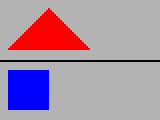
|
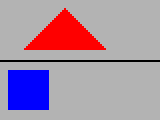
|
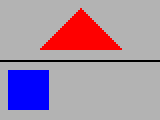
|
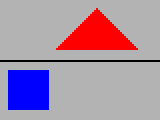
|
| Frame 1 | Frame 2 | Frame 3 | Frame 4 |
| Interlaced Scan @ 25/30 Hz | |||
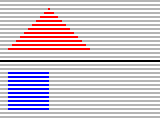
|
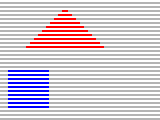
|
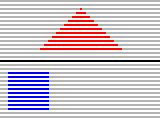
|
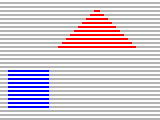
|
| Field 1 (odd) | Field 2 (even) | Field 3 (odd) | Field 4 (even) |
| Frame 1 | Frame 2 | ||
When interlaced video is shown on an interlaced display, only one field is displayed at a time. The phyiscal properties of the display (e.g. afterglow of the phosphors of a CRT) and human perception integrate the fields so that the resulting video appears complete.
The current NTSC and PAL television systems were designed for a viewing distance of about 6 screen heights. For a D/H of 6 the screen height is seen under an angle of 2*arctan((1/6)/2) or about 9.5 degrees.
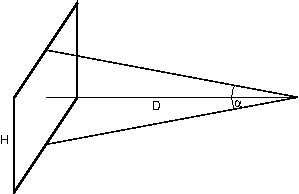
For a visual acuity of the human eye of roughly 1 min this means that about 570 lines are needed for a smooth impression of the image.
For a reasonable flicker free viewing experience at least 50 frames per second are needed. The PAL system used in Europe has 625 (575 active) lines at 50 Hz, the NTSC system used in the US and Japan has 525 (475 active) lines at 60 Hz.
A progressive 625 line system with 50 frames per second would have a line frequency of 32.25 kHz and a video bandwidth of about 12 MHz asuming 720 active pixels per line. This bandwidth requirement was too high. A radiofrequency TV channel has an available bandwidth of 7 or 8 MHz. Therefore the interlaced systems were introduced. They provide a good resolution and a sufficienly high field frequency of 50 resp. 60 Hz but a lower frame frequency of 25 resp. 30 Hz at half the bandwidth of a progressive system.
The above mentioned threshold of 50 Hz for flicker free video is only valid for "typical" TV viewing conditions, i.e relativly dark screens and viewing rooms. The flicker threshold is higher for brighter viewing conditions. Furthermore adjacent lines in consecutive fields may be different which results in interline flicker.
Modern video coding schemes use motion compensated prediction to reduce temporal redundancy and DCT or DCT like transforms to reduce spatial redundancy. Both techniques perform well for progressive video. Interlaced video poses some problems: If there is no motion in the video, frame based prediction and transformation perform best, whereas in high motion video field based prediction and transformation yield better compression performance.
Typically there are areas with high motion and other areas with low motion in a video sequence. So the decision to use frame mode or field mode cannot be made for the whole image but for smaller portions of the image, usually for 16x16 pixel areas called macroblocks.
An encoder must decide which mode to use for each macroblock. The prediction and transformation is different for frame and field mode. This makes an interlaced video codec more complex than a progressive video codec. The information which mode to use must be conveyed from the encoder to the decoder. This makes an interlaced video codec less efficient than a progressive video codec.
Virtually all modern cameras use solid state image sensors, LCD and Plasma flat panel displays replace more and more CRT monitors. Camera tubes and CRTs are well suited for interlaced scanning, but solid state image sensors and flat panel displays are inherently progressive.
To display interlaced video on progressive displays deinterlacing must be performed. Two basic techniques of deinterlacing are weave and bob. Weave combines two consecutive fields to one frame. Bob creates a frame from a single field by line doubling. The folowing figure illustrates the weave and bob deinterlacing techniques.
| Deinterlacing | |||
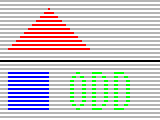
|
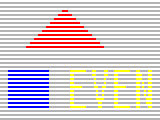
|
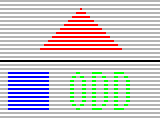
|
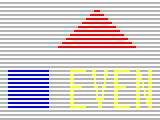
|
| Weave | |||
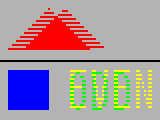
|
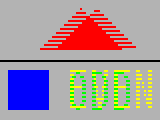
|
||
| Bob | |||
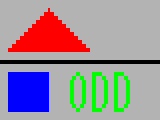
|
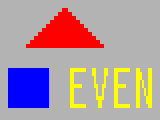
|
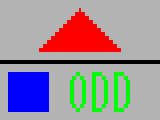
|
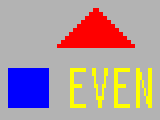
|
As shown in the figure deinterlacing can create visual artifacts. Weave creates feathering or combing artifacts at the edges of mooving objects. Bob creates flicker at thin horizontal lines.
More advanced deinterlacing is possible, e.g. weave can employ motion compensation, bob can use filters instead of simple line doubling or adaptive switching between weave and bob can be applied. But better deinterlacing comes at the cost of increased complexity. A discussion of several advanced deinterlacing techniques can be found in [1]
Interlace is ancient and evil. It does not fit well to modern cameras, displays and video coding schemes. We don't have to drag this ugly crutch along to eternity just because technology was not advanced enough to do 'The Right Thing' ages ago when the first television systems where developed.
The EBU conducted a test comparing 720p50, 1080i25 and 1080p50 HDTV formats with uncompressed and compressed video at different bitrates. The description of this test and the test results are available at http://www.ebu.ch/en/technical/trev/trev_308-hdtv.pdf. The short summary of the test results is:
So let's get rid of interlace as soon as possible!
This means especially:
| [1] |
G. de Haan and E.B. Bellers, "Deinterlacing - An overview",
Proceedings of the IEEE, Vol. 86, No. 9, Sep. 1998, pp. 1839-1857. available online at http://www.ics.ele.tue.nl/~dehaan/pdf/39_overview.pdf |
For more information about interlace in TV refer to some good books
|
|
Impressum |